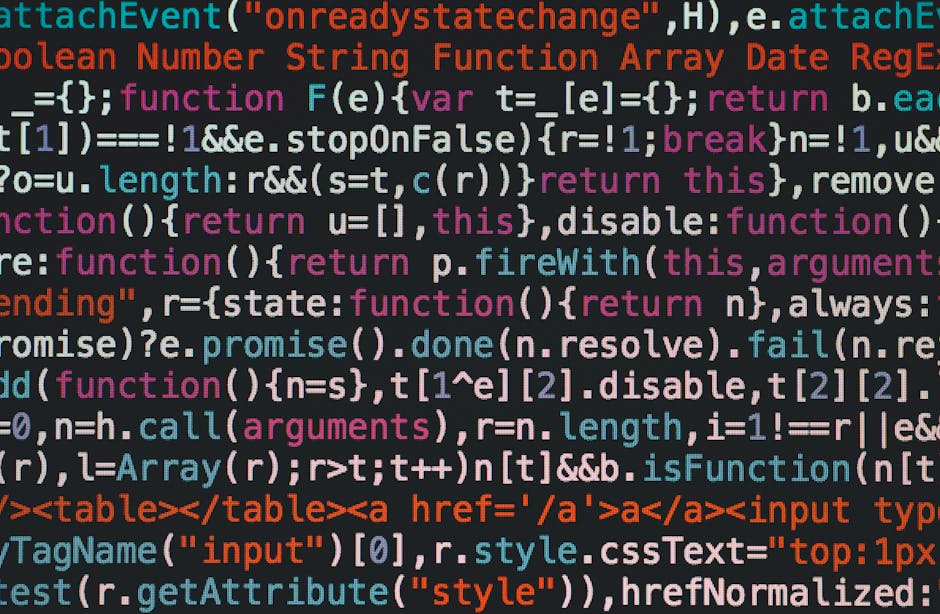Debugging—fixing code errors—is an important skill for any web developer. Here are some essential debugging tips to get you started:
- Use Browser DevTools: Every browser has built-in developer tools to inspect code, check errors, and fix issues in real time.
- Check Console Logs: The console is your friend. Add console.log() in JavaScript to check values and follow the flow of your code.
- Break Down the Problem: Start by identifying where the error occurs and work backwards.
- Comment Out Sections: Disable parts of your code to see if the error persists. This helps in isolating the issue.
- Stay Patient: Debugging takes time and patience. With experience, you’ll get faster at spotting and fixing errors.
Debugging may seem challenging at first, but it’s a crucial part of learning and growing as a developer.